Thought Records:
Introducing version 1.2
April 28, 2025.
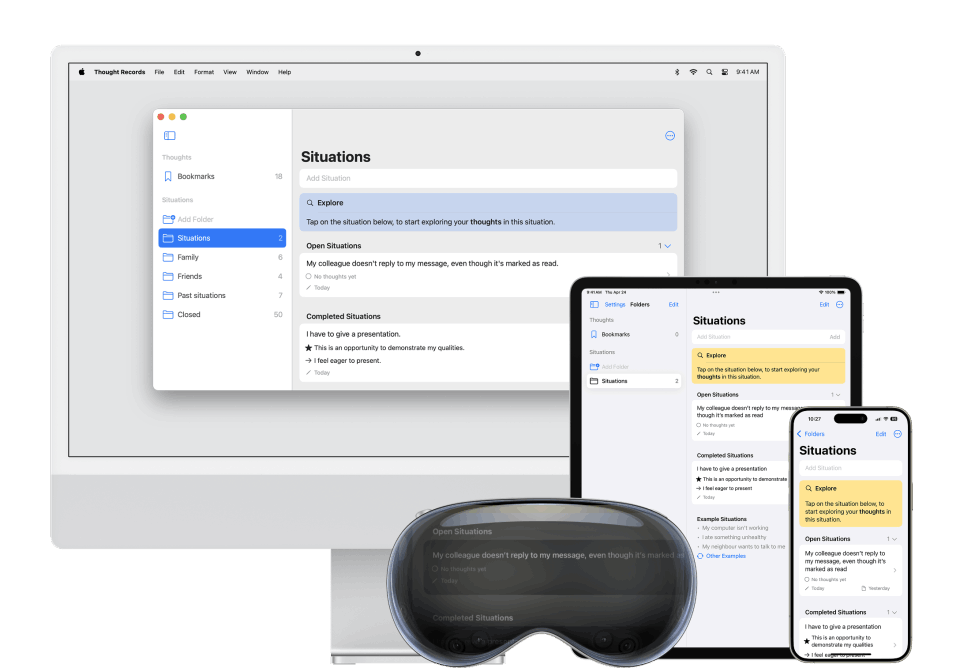
April 28, 2025.
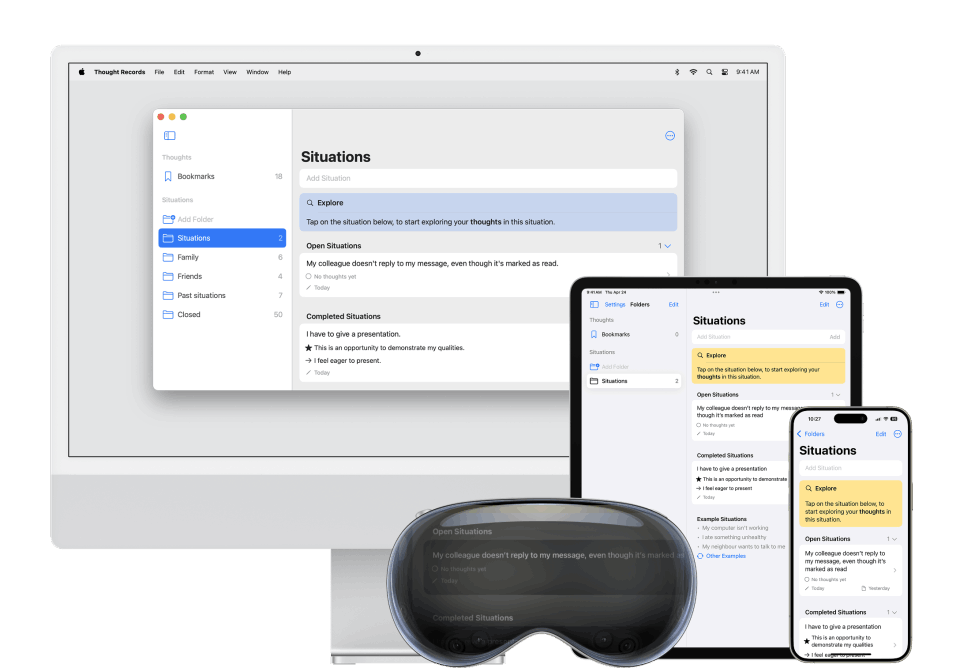
Some 50 years ago, Beck (1976) and Beck, Rush, Shaw, and Emery (1979) introduced the thought records method for cognitive behavior therapy, a method in which clients reflect on maladaptive feelings, behaviors and thoughts in challenging situations. Since then, its effectiveness has been well established (e.g. McManus, Van Doorn & Yiend, 2012), so clients are still often encouraged to process challenging situations by following the thought record model at and in between therapy sessions. Traditionally, this is done by pen and paper. A couple of years ago we thought we could make this a little more accessible for clients, by bringing this method to a device that's with you wherever you go: your phone. Our Thought Records (previously called Rethinker) app actually precedes our official registration as a company in 2021, and is certainly more experimental than the apps we've since worked on. As such, we've left it alone for a couple of years. Then, last month, we decided to take a short break from our regular work, and revise the Thought Records app.
To understand the timing of this update, you need to understand how we built the app. From the start, the Thought Records app was designed and coded to be fully powered by Apple's own SwiftUI framework. SwiftUI is essentially a package of components and modifiers used by app developers to build apps. It contains components (like buttons and text fields) and modifiers (to determine e.g. the shapes and colors of those buttons and text fields). The first version of SwiftUI released in 2020 and was only supported by that year's iOS 14; since then every major update to iOS extended the range of available SwiftUI components and modifiers.
Of course, the first version of SwiftUI was relatively lacking in components and modifiers, and so was the second version (supported by iOS 15). The Thought Records app, however, was built on that second version. Therefore, it was constrained in some awkward spots, such as its text fields. In an app that's all about text input, the user experience of text fields has a crucial impact. At the time, SwiftUI text fields were limited, in that they couldn't expand vertically as the user typed more text. Instead, the earlier text would be pushed out at the left side of the text box, obscuring that part of the text. We didn't think this was a severe issue (in part because we encourage users to keep their text input short), but it left us feeling a little unhappy about the resulting user experience.
Limitations like these were always in the back of our minds. So when we felt we needed a break from our regular work, we decided to fix the issues with the tools introduced in newer versions of SwiftUI.
Name
First of all, we've updated the name of our app from Rethinker to Thought Records. We prefer app names that directly reflect their purpose, and since this app is all about thought records, we're now calling it Thought Records (readers might notice a similar strategy with our EMDR app).
Apple Vision Support
Secondly, we took the opportunity to build a fully native Apple Vision Pro app. We're big believers in native user interfaces (see the 6 native versions of our EMDR app), and only a native Apple Vision version of our app could provide that for Apple Vision. Also, since we use Apple's own SwiftUI framework, which is largely cross-platform, it only took us two days to optimise the SwiftUI code for Apple Vision. Here’s what the Thought Records app looks like when first opened on Apple Vision Pro:
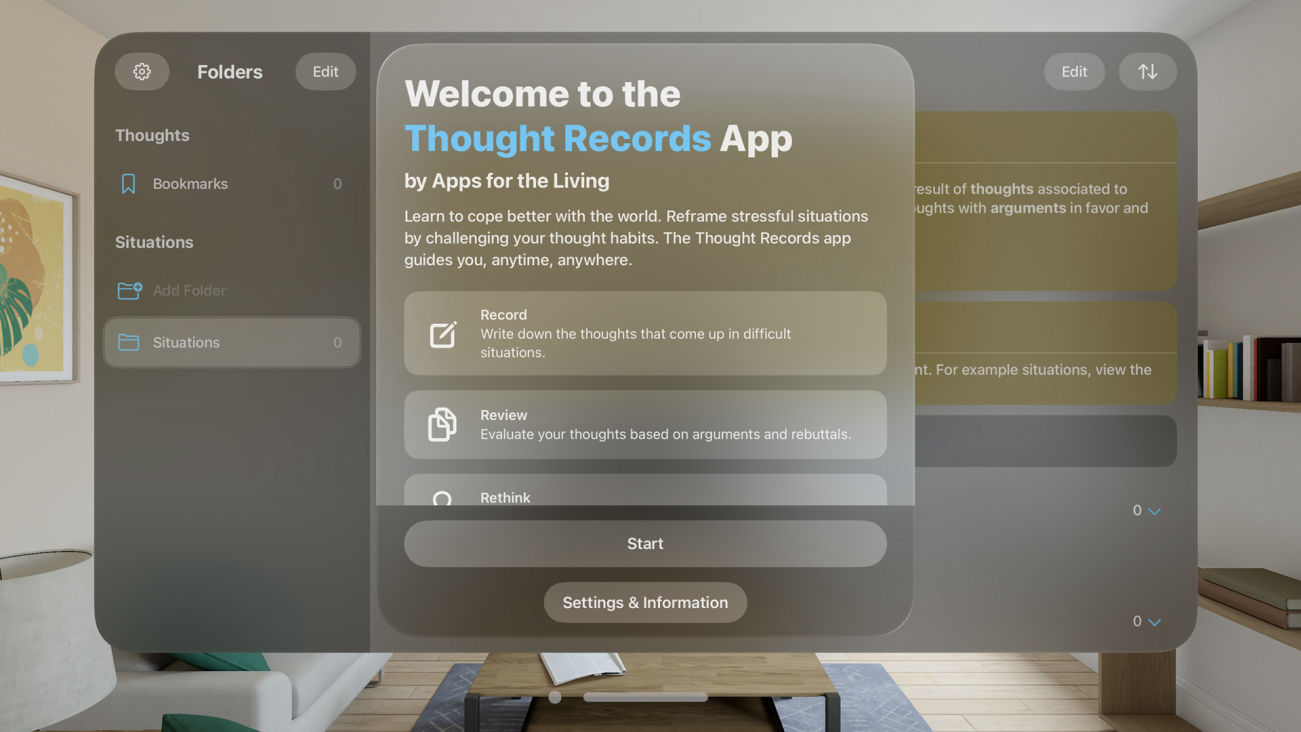
Improvements
Third are of course the improvements we could now finally implement. We improved the text fields (they now shrink and grow vertically, allowing you to see all of the text you're typing), we added consistency in menus, right-click actions, and left-swipe gestures, and we improved iCloud syncing.
New features
Fourth are the new features, the things that enhance the experience rather than fix annoyances. For example:
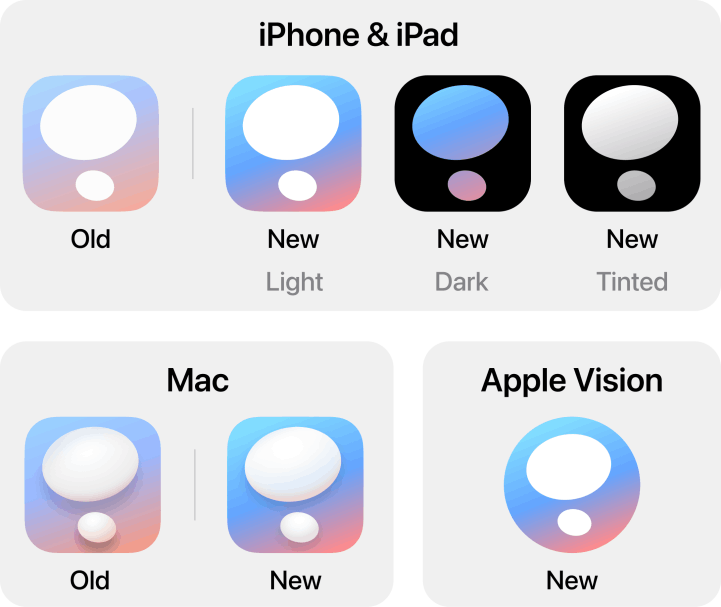
The basic design is essentially the same as it's always been. This means that there's a Situations page, a Thoughts page and an Arguments page, each with guidance. It's a very raw, no-nonsense presentation of a thought records database. We hope this encourages users to use this app with guidance from a professional cognitive behavior therapist.
Try out the Thought Records app today, and let us know what you think!